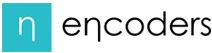In the ever-evolving world of data management, choosing the right database system can make or break your application’s performance, scalability, and maintainability. Two commonly discussed types are Relational Database Management Systems (RDBMS) and Flat File Databases. While both store data, they do so in very different ways — and each has its own set of advantages and limitations.
In this blog post, we’ll break down the key differences between RDBMS and Flat File Databases, and help you decide which is best for your needs.
What is an RDBMS?
An RDBMS stores data in structured tables that can be related to each other via keys. It enforces a defined schema, maintains data integrity, and allows complex querying through SQL.
Examples: MySQL, PostgreSQL, Oracle, Microsoft SQL Server.
✅ Advantages of RDBMS:
- Structured Relationships: Handle complex data models using foreign keys and normalization.
- Data Integrity: Enforces rules and constraints to ensure accuracy.
- Advanced Querying: SQL enables filtering, joining, aggregating, and more.
- Security & Access Control: User roles, permissions, and auditing features.
- Scalability: Designed to support large, multi-user applications.
❌ Disadvantages of RDBMS:
- Requires installation and configuration.
- Higher learning curve for non-technical users.
- May introduce overhead for small, simple applications.
What is a Flat File Database?
A Flat File Database is a single table stored in a plain text format like CSV, JSON, or XML. There’s no relational structure, and data is usually read sequentially.
Examples: CSV files, JSON files, spreadsheets, simple config files.
✅ Advantages of Flat File Databases:
- Simplicity: Easy to use and manage for small datasets.
- Speed: Quick read/write for basic operations.
- No Dependencies: No need for a database engine or installation.
- Portability: Easy to move and share across systems.
❌ Disadvantages of Flat File Databases:
- No Relationships: Cannot model complex data structures.
- Redundancy: Data duplication is common, leading to inconsistencies.
- Limited Query Power: No built-in support for advanced queries or joins.
- Minimal Security: No access control or encryption.
- Scalability Issues: Not suitable for large or multi-user environments.
RDBMS vs Flat File: A Quick Comparison
| Feature | RDBMS | Flat File Database |
|---|---|---|
| Structure | Tabular with relationships | Single table, no relations |
| Querying | SQL | Manual or basic tools |
| Data Integrity | High | Low |
| Security | Strong | Minimal |
| Best For | Complex applications | Simple data storage |
| Scalability | High | Low |
When to Use Each?
- Choose RDBMS when:
- You need to manage complex relationships between data.
- Your application needs robust multi-user access and concurrency.
- You care about data integrity, security, and long-term scalability.
- Choose Flat File when:
- You’re working on a quick prototype or a lightweight app.
- You have a small dataset that doesn’t require relational integrity.
- You want a human-readable file format for configuration or export/import.
Final Thoughts
While Flat File Databases offer simplicity and ease of use, they fall short when scalability, complexity, and multi-user access come into play. RDBMS systems, on the other hand, are built for robustness and structured data management, making them the backbone of modern applications.
The right choice depends on your project’s scope, data size, and future plans. Start simple when you can, but plan ahead if you anticipate growth.